Go to your account and look for the Account ownership, where you will see the close account option and delete Data request option, you can go for close account (better to read the key terms and policies before closing the account).
Steps to Delete Sephora Account
If you’re considering parting ways with your Sephora account, this step-by-step handbook will lead you through the process smoothly. Deleting your account can help ensure your personal information and history are removed from the platform. Here’s how to do it:
Step 1: Sign In to Your Account
Begin by visiting the official Sephora website and signing in to the account you intend to remove from the platform. Make sure to have your login details handy for a seamless process.
Step 2: Access Account Settings
Once you’re logged in, navigate to the “My Account” page. Look for a section labeled “Account Settings” or something similar. It’s usually located in the upper right-hand corner of the webpage.
Step 3: Log Out of All Devices
Prior to proceeding with the deletion process, enhance your security by logging out of your Sephora account on all devices linked to it. This step helps prevent unauthorized access.
Step 4: Initiate Account Deletion
If the option to delete your account is available in the account settings, click on it. Then Look for Close Account.”
Step 5: Confirmation
When prompted, confirm your decision to delete the account. This confirmation step is crucial to avoid accidental deletions. You might need to re-enter your password for verification.
Step 6: Account Deletion Complete
After confirming, your Sephora account will be tagged for deletion. Based on Sephora’s policy, your account and related data should be wiped out within a reasonable timeframe.
Step 7: Check for Confirmation
Wait a few days and then try logging in again. This will help you ensure that your account has been successfully deleted. If any issues arise, Sephora’s customer support is there to assist.
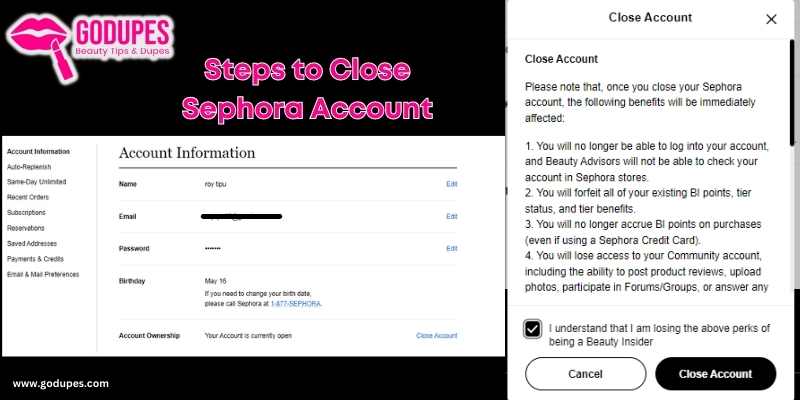
How do I delete my account online?
Deleting your Sephora account online involves these steps:
- Access the official Sephora website.
- Sign in to the account you wish to delete.
- Click on the “My Account” icon, typically located at the top right corner.
- Scroll through the account settings until you find the “Close Account” option.
- To ensure security, you’ll be prompted to enter your password.
- After entering your password, confirm your decision by clicking “Close Account.”
- Some cases might require additional confirmation. Click “Yes, delete my account” if prompted.
Why don’t you read our guide on Sephora Refillable Perfumes
Steps to Close a Sephora BI Account
Self Closure Option
- Beauty Insider Members can close their accounts via Self Closure.
- Closed accounts can be reopened upon request to Sephora Client Services.
Closing Your Account
- Log into your Beauty Insider account.
- Visit Account Settings and click “Close Account” next to “Account Ownership.”
Terms and Effects
- You won’t be able to log in or have your account checked in Sephora stores.
- Existing BI points, tier status, and benefits will be forfeited.
- You won’t earn BI points on purchases, even with a Sephora Credit Card.
- Access to your Community account will be lost, including reviews, photos, forums, and Q&As.
- Opt-out of all Sephora Marketing, including emails, SMS, and push notifications.
- Account links (Kohls, DoorDash, Instacart, Facebook, Shipt) will be removed.
- Unshipped Auto-Replenish items will be canceled, and the enrollment ends.
- Same-Day Unlimited service subscription ends without a refund, and the annual renewal is canceled.
- Open orders, returns, and Paid Service appointments remain unaffected.
- Sephora Credit Card use and rewards continue via the bank’s website.
How to delete Sephora account on App?
Deleting your Sephora account through the app is similar to the website process:
- Open and Launch the Sephora app.
- Sign in to your account within the app.
- Now Access your account settings.
- After that find and select the “Close Account” option.
- Next is Enter your password and confirm the deletion.
- Wait for the final confirmation, prompted, click “Yes, delete my account.”
How do I delete my Sephora account in Australia?
To remove your Sephora Australia account, follow these steps:
- Sign in to your account on the Sephora Australia website.
- Click “My Account” at the top right.
- Scroll and select “Close Account” in “Account Settings.”
- Confirm by entering your password.
- Click “Yes, delete my account.”
Tips:-
- Account recovery isn’t possible after deletion.
- Pending orders will be canceled.
- Beauty Insider points and rewards will be lost.
How do I delete my Sephora account in the UK?
To delete your Sephora UK profile:
- Sign in, and click “My Account.”
- Under “Account Settings,” pick “Close Account.”
- Confirm with the password.
- Click “Yes, delete my account.”
Expert Tips for a Smooth Deletion
Here are our tested tips for the smooth deletion of Sephora Account:
- Contact Support for Assistance – If you’re unable to find the account deletion option, don’t hesitate to reach out to Sephora’s customer support. They can provide personalized guidance.
- Redeem Your Rewards – Before initiating the deletion process, remember to redeem any reward points or store credit. Once your account is deleted, these benefits could be lost.
- Manage Outstanding Orders – If you have pending orders, be aware that they might be canceled during the account deletion. Take necessary actions to ensure you receive your desired items.
How do I cancel my Sephora Insider account?
Cancelling your Sephora Insider account is a simple process that allows you to discontinue your membership benefits. Follow these steps:
- Visit the Sephora website and log in to your account.
- Click on the “My Account” icon located at the top right corner of the page.
- Scroll down within the account settings until you find the “Beauty Insider Membership” section.
- Within this section, you’ll see the option to “Cancel Membership.” Click on it.
- Sephora will guide you through the cancellation process. Follow the prompts to confirm your decision.
Does Sephora’s status reset?
Yes, deleting your Sephora account results in the reset of any membership status you’ve achieved. This includes tiers within the Beauty Insider program and associated benefits such as points, rewards, and special perks.
Sephora’s membership status (Beauty Insider, VIB, Rouge) resets annually on January 1st. To maintain status, spending thresholds must be met within the new year: Beauty Insider ($0), VIB ($350), and Rouge ($1,000). Falling short results in reverting to Beauty Insider, while accumulated points remain usable for rewards.
Does Sephora flag your account?
Yes, Sephora does flag your account. Sephora monitors “significant return behavior,” where excessive returns in a short time can lead to flagged accounts, barring future returns. This typically applies to around 10% of total purchases, like 10 items out of 100. Such flagging prevents policy abuse and stock issues.
To avoid it, selectively return unsatisfactory, unopened, and undamaged items. Familiarize yourself with Sephora’s policy and contact customer service for clarifications. Adhering to these guidelines ensures a smooth shopping experience without account repercussions.
How to delete Sephora’s account on my phone?
Deleting your Sephora account on a phone is as straightforward as on a computer:
- Use your phone’s browser to go to the Sephora website.
- Sign in to the account you want to delete.
- Click on the “My Account” icon, usually at the top right.
- Scroll down to locate the “Delete Account” option.
- For security, enter your password.
- Click “Delete Account” and, if necessary, confirm by clicking “Yes, delete my account.”
How to delete Sephora’s account on iPhone?
Deleting your Sephora account on an iPhone involves these steps:
- Open your iPhone’s browser and visit the Sephora website.
- Sign in to your account.
- Click on the “My Account” icon at the top right.
- Scroll down to locate “Delete Account.”
- Enter your password and confirm the deletion.
- If prompted, click “Yes, delete my account.”
How to remove a phone number from my Sephora account?
To update your phone number before deleting your account:
- Log In: Sign in to your Sephora account.
- Access Account Settings: Navigate to your account settings.
- Update Phone Number: Locate the option to update your phone number.
- Save Changes: Save the changes after entering the new phone number.
How to log out of my Sephora account?
Logging out of your Sephora account is simple:
- Go to your account settings.
- Find the “Log Out” option.
- Click the option to log out of your account.
How to change a phone number on the Sephora account?
To update your phone number:
- Sign in to your Sephora account.
- Navigate to your account settings.
- Find the section to change your phone number.
- Save the changes after updating your phone number.
How to remove email from a sephora account?
To remove an email address from your Sephora account, sign in on the website, click your name in the top right, and choose “My Account.” Navigate to “Manage Email Addresses” in the “Personal Information” section. Click “Remove” next to the email to be deleted, enter your password, and click “Remove Email.” You will receive the Confirmation of the removed address.
Conclusion
With a few clicks and a bit of style, your Sephora account is gone. No more looking at makeup online or adding things to your cart. You’ve deleted your account like a pro. Now, as you leave Sephora behind, get ready for a journey without makeup stuff. You’re awesome for closing your account.

